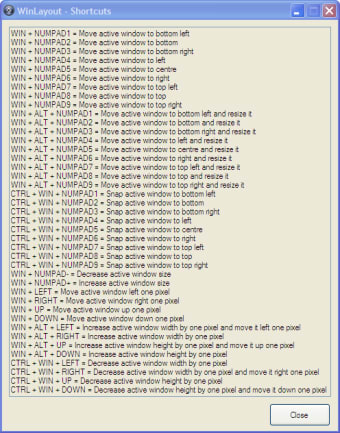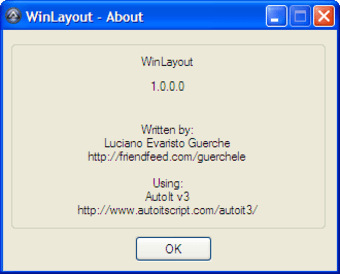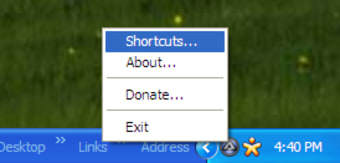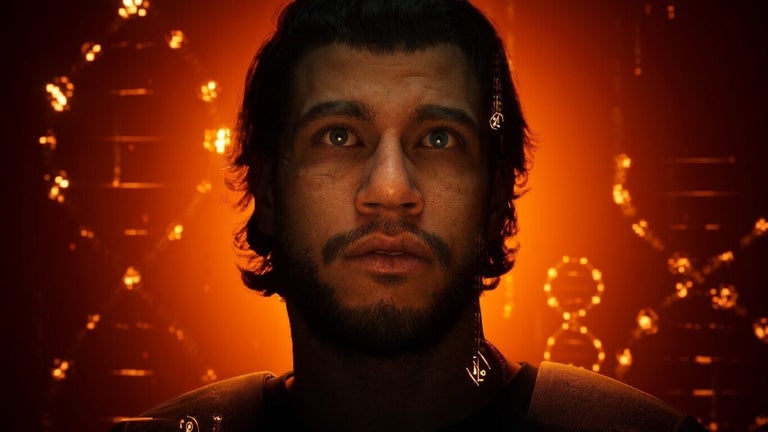WinLayout: Personalization Tool for Windows
WinLayout is a free application designed specifically for Windows users looking to customize their desktop experience. This app falls under the Personalization category, offering a range of features that allow users to modify their desktop layout and appearance effectively. With its easy-to-use interface, users can arrange windows, change backgrounds, and enhance their workspace to better fit their personal style and workflow.
The application provides a variety of tools that enable users to create a more organized and visually appealing desktop environment. By utilizing WinLayout, users can optimize their productivity and tailor their system to their preferences. Overall, this free app is a valuable addition for anyone seeking to personalize their Windows experience.